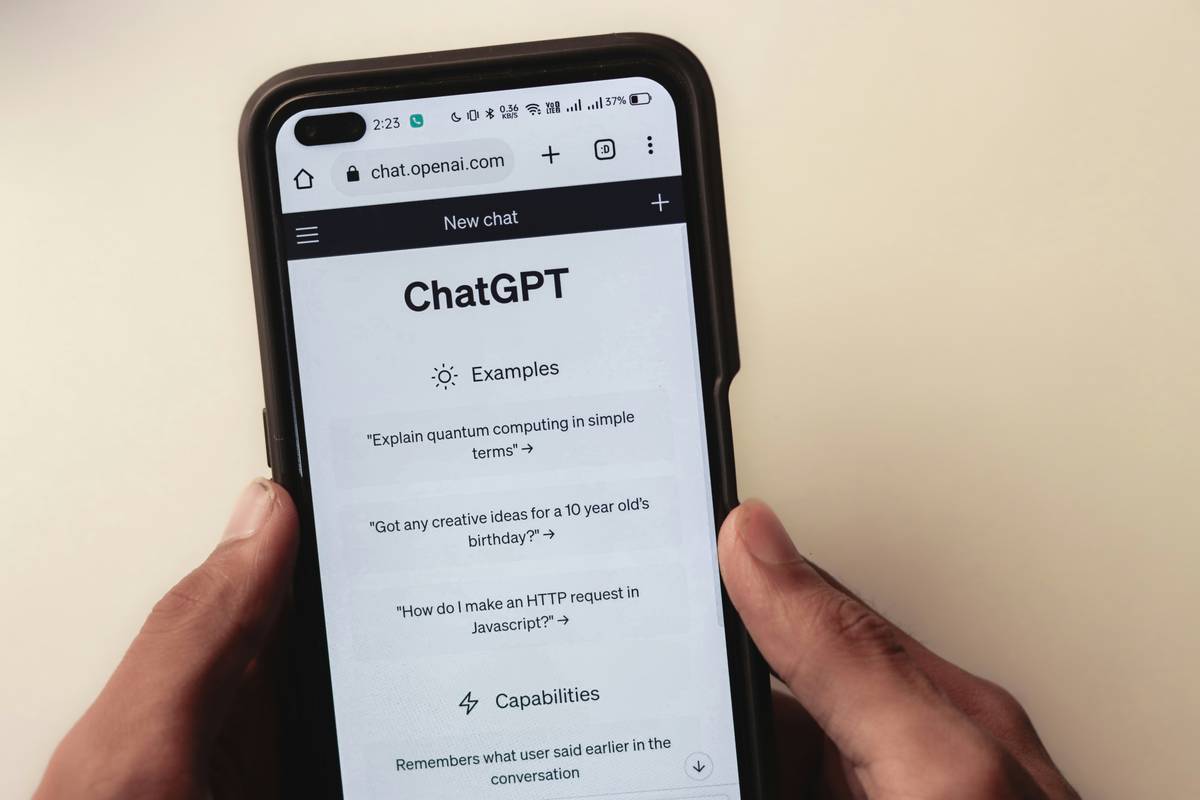“Ever felt like your chat was a ghost town while you were pouring your heart out on stream? Trust me, you’re not alone.”
Streaming can be an exhilarating experience, but if your chat activity feels lackluster, it’s hard to keep the energy up. You need strategies that turn passive viewers into engaged participants—and that’s exactly what this post is here for. Below, we’ll dive deep into everything from setting up your chat for success to troubleshooting common mistakes (spoiler: I once ignored my own chat for 2 hours because I “didn’t want to seem desperate”).
You’ll learn:
- Why chat activity is the secret sauce to streaming success.
- Actionable steps to boost engagement in real-time.
- Proven tips and tools to create a thriving community.
- Pitfalls to avoid (and why some advice straight-up sucks).
Table of Contents
- Key Takeaways
- Section 1: The Problem With Boring Chats
- Section 2: Steps to Create an Engaging Chat
- Section 3: Top Chat Activity Tips
- Section 4: Real Streamer Success Stories
- Section 5: FAQs About Chat Activity Tips
- Conclusion
Key Takeaways
- Your chat activity directly impacts viewer retention and enjoyment.
- Interaction starts before the stream—use teasers and polls!
- Ditch toxic habits like ignoring slow chats; embrace creativity instead.
- Tools like StreamElements or Nightbot can automate engagement without feeling robotic.
“Why Does My Chat Feel Dead?” (The Problem With Boring Chats)
Let’s face facts: A dead chat feels worse than having no chat at all. It’s like hosting a party where everyone stands awkwardly by the snack table. As streamers, our goal is connection—but when chats fizzle out, it’s easy to spiral into self-doubt.
This happened to me once during a late-night gaming session. I thought, “If I focus too much on chat, won’t they think I’m desperate?” Newsflash: They don’t care as long as you’re genuine. Leaving my chat unacknowledged tanked my analytics overnight. Oof.

The truth? Most new streamers underestimate how critical chat interaction is. Active chats build trust, drive recommendations, and improve watch time. If your chat isn’t buzzing, something needs fixing ASAP.
“Follow These Steps!” *Optimist Me Says* (Steps to Create an Engaging Chat)
*Grumpy Me Replies:* “Only if coffee’s involved.” But seriously, these steps will help:
Step 1: Prep Before You Go Live
Create hype around your stream using social media posts, Discord updates, or even TikTok clips teasing what’s coming. Use phrases like “Join us live tonight for [exciting event]!” to prime your audience.
Step 2: Start Strong with Icebreakers
Kick things off by asking simple questions. For instance:
- “Who’s ready to win big today?”
- “What’s your favorite snack while watching streams?”
- “Would you rather fight one horse-sized duck or 100 duck-sized horses?”
Step 3: Keep Engagement Tools Handy
Platforms like StreamElements let you set up automated alerts for follows, subs, and donations. Combine these with custom commands to encourage participation (e.g., “!hello” triggers a welcome message).
These Chat Activity Tips Are Chef’s Kiss 🔥
-
Tip #1: Talk Directly to Viewers
Mention people by name! Seeing their username acknowledged makes them feel seen. Even better: Respond to specific comments. Example: “Oh hey, @PixelPenguin—you love cats? Same!”
-
Tip #2: Reward Engagement
Give shoutouts to active chatters or host mini-giveaways for those who answer trivia questions. Positive reinforcement works wonders.
-
Tip #3: Add Interactive Games
Integrate games like “guess the song” or “bet on the next level win/loss.” Platforms like Nightbot make this seamless.
-
Terrible Tip Alert!
Never spam links in chat. It kills organic discussion faster than dial-up internet. Respect your viewers’ space.

“I Went from 0 to Hero Overnight” (Real Streamer Success Stories)
Take Sarah (@GamerGoddessX), who doubled her average viewership after implementing themed chat nights. Her “Throwback Thursday Game Nights” became legendary within her niche.
Or consider Mike (@StreamerDude89), whose witty banter paired with clever overlays increased his donations by 150%. His secret? “Don’t just talk TO your chat—talk WITH them,” he says. Truer words have never been spoken.
FAQs About Chat Activity Tips
Q: How do I handle trolls?
A: Banhammer early, banhammer often. Don’t hesitate to use timeout features—it keeps the peace.
Q: What if my chat remains quiet?
A: Try lowering stakes with fun, non-serious topics. Also, invite friends to join initially to kickstart conversations.
Q: Should I always respond to every comment?
A: Not necessarily, but aim to engage frequently enough to maintain momentum.
Final Thoughts
In summary, mastering chat activity isn’t rocket science—it’s more like fine-tuning your favorite playlist until it hits just right. By prepping ahead, keeping interactions meaningful, and leveraging the right tools, you’ll transform your chat from crickets to fireworks.
So go forth, stream confidently, and remember: Building a vibrant community takes time. Patience + persistence = success.
Oh, and one last thing… Like a Tamagotchi, your SEO needs daily care. So bookmark this guide—it’s your cheat code to stellar chat activity tips!