Ever tried hosting a live stream only to feel like you’re talking into a void? Yeah, us too.
Picture this: your viewers are engaged, asking questions, laughing at your jokes—but you’re left in the dark because their chat messages get lost in the chaos. Enter interactive chat overlays. These little powerhouses of engagement take your streams from “meh” to “must-watch.” In this post, we’ll explore what they are, why they matter, and how to leverage them to grow your community (and possibly your wallet).
Table of Contents
- Why Interactive Chat Overlays Matter
- Step-by-Step Guide to Setting Up Chat Overlays
- Best Practices for Using Chat Overlays
- Real-Life Examples: How Streamers Nailed It
- Frequently Asked Questions About Chat Overlays
Key Takeaways
- Interactive chat overlays increase viewer engagement by making chats visually appealing and easy to follow.
- You don’t need to be tech-savvy—most overlay tools offer drag-and-drop functionality.
- Customizing overlays can help reinforce your brand identity during streams.
Why Do Interactive Chat Overlays Matter?
Let’s face it—your audience is bombarded with content online. Without something unique, your stream could blend into the noise. A recent survey found that 90% of viewers return to streams that feel interactive and fun. And here comes the kicker: plain text chat just doesn’t cut it anymore.
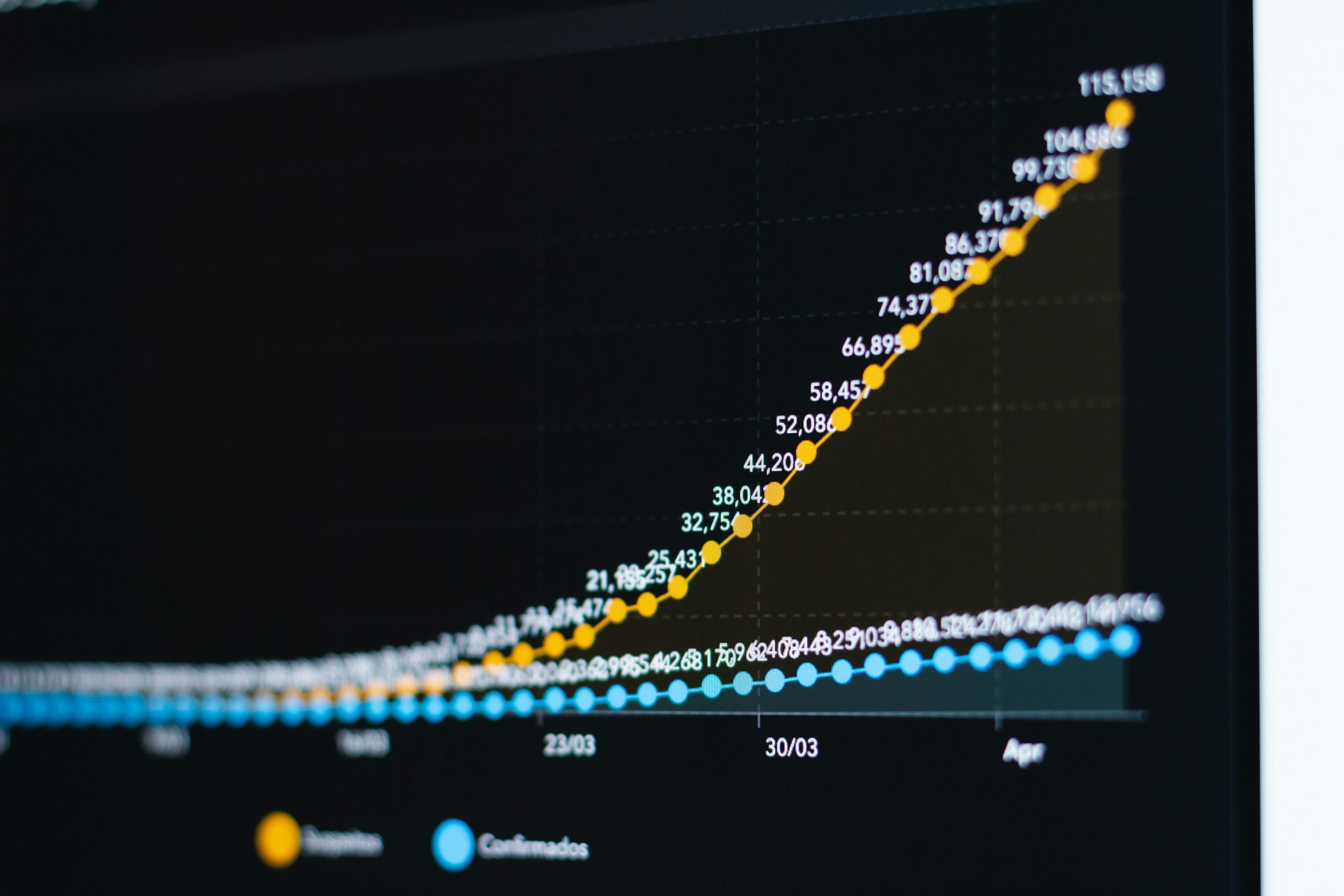
Image 1: Engagement skyrockets when chat becomes more interactive.
The Pain Point You Didn’t Know You Had
Remember my early days streaming? I thought slapping an image on screen would solve all my problems. But nope! Turns out people ignored me because they couldn’t tell where their comments were landing—it felt awkward, like yelling into cyberspace. Spoiler alert: adding vibrant animations solved everything. Lesson learned? Interactivity rules.
Step-by-Step Guide to Setting Up Chat Overlays
Step 1: Choose Your Tools Wisely
Start simple with platforms like Streamlabs or OBS Studio. These babies come packed with templates even beginners can tweak without losing sleep.
Step 2: Customize Your Design
Match your overlay colors to your branding scheme. Trust me, consistency = credibility. Use fonts and visuals that scream “THIS IS ME!” not “borrowed from another streamer.”
Step 3: Integrate with Chat Providers
Both Discord and Twitch make integration seamless. Just copy-paste some code snippets, hit save, and boom—you’re ready!
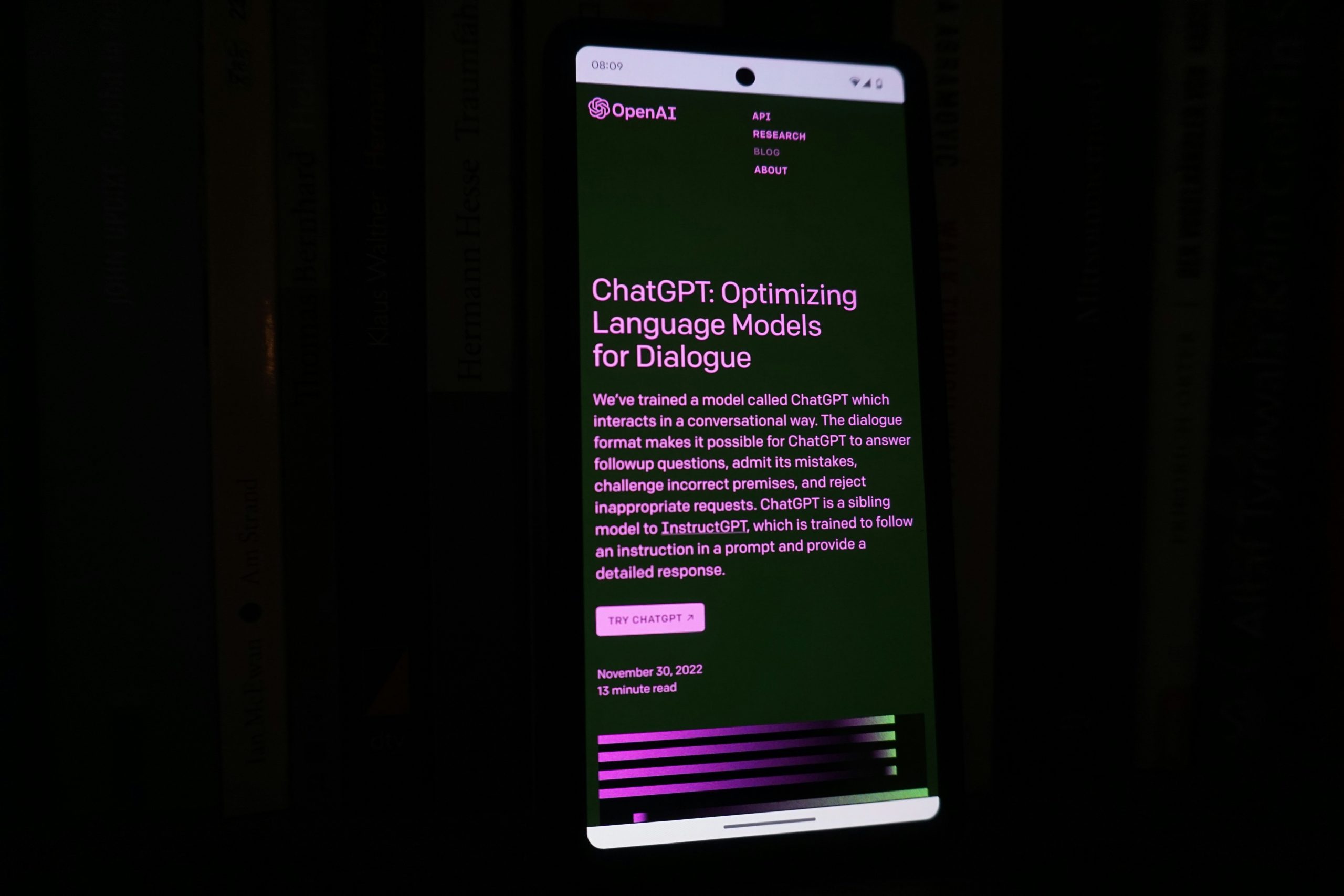
Image 2: Drag-and-drop interface makes creating overlays ridiculously easy.
Optimist You: “This will skyrocket my engagement stats!”
Grumpy You: “Yeah, but only if I actually get around to doing it.”
Best Practices for Using Chat Overlays
- Keep it Clean: Avoid overcrowding your layout; less clutter equals better focus.
- Test First: Run mock sessions before going live so nothing crashes mid-stream.
- Stay Relevant: Rotate design elements based on themes or special events.
Rant Time: Stop Ignoring Accessibility!
I cannot stress enough how often creators overlook accessibility features. Add readable font sizes, color contrasts, and voice transcription options where possible. Doing otherwise is like serving cake without forks—it’s frustrating and unhelpful.
Real-Life Examples: How Streamers Nailed It
Case Study #1: Ninja Does It Right
Gaming legend Tyler “Ninja” Blevins uses animated emojis and gifs within his chat overlay to keep things lively—and guess what? His subscriber count reflects that effort. Boom.
Case Study #2: Small Streamer Success Story
Jenny, a part-time artist, added custom chat effects linked to donation tiers. Viewers loved contributing AND seeing immediate visual feedback. Her donations doubled within weeks!
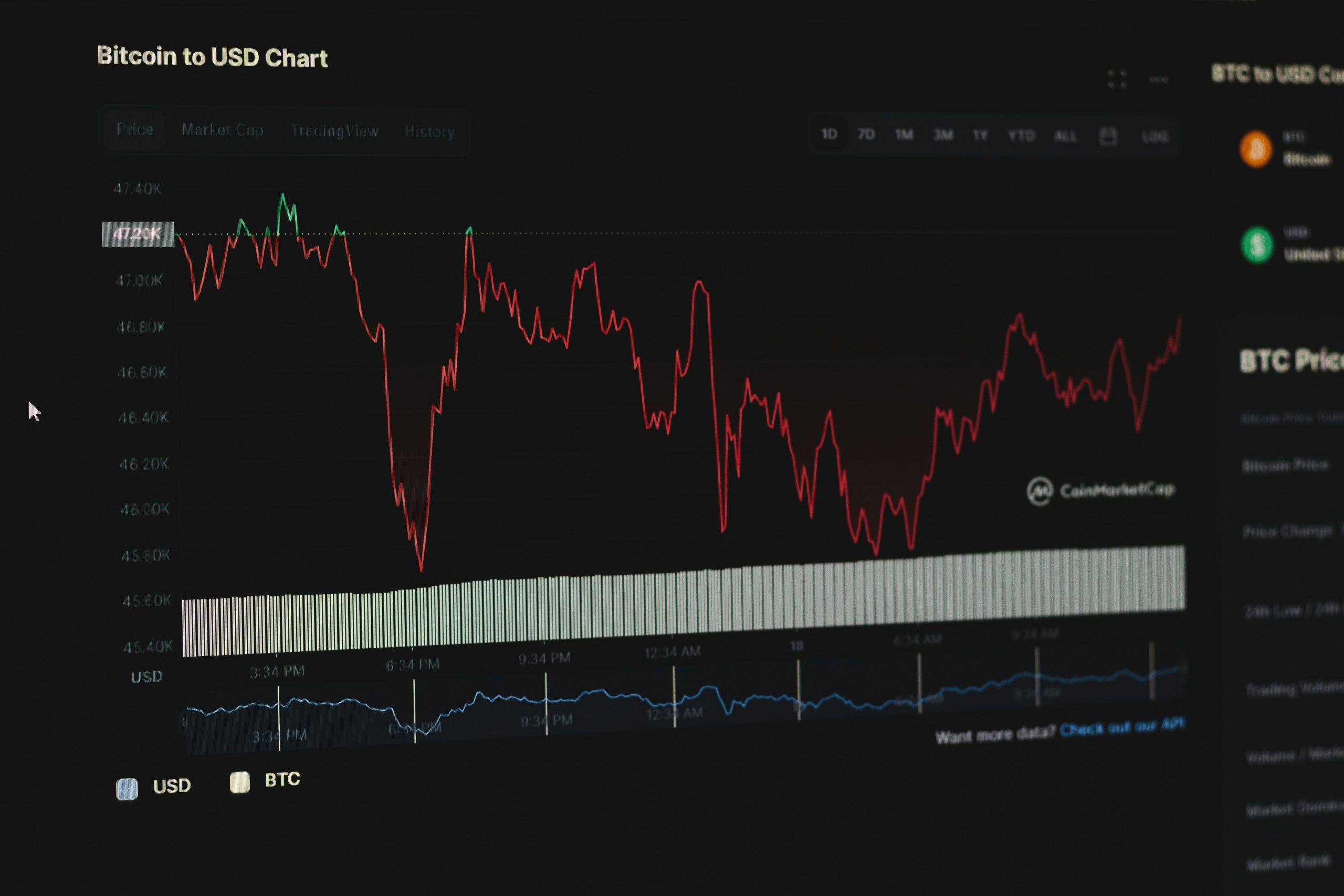
Image 3: Visible impact of chat overlays on monetization efforts.
Frequently Asked Questions About Chat Overlays
Q: Are chat overlays expensive?
Absolutely not! Most tools offer free versions with plenty of customization options. If you decide to invest later, prices typically range from $5-$30/month depending on features.
Q: Will overlays slow down my stream quality?
Nope—if set up correctly. Optimize settings beforehand to ensure smooth performance while streaming.
Q: Can I create overlays manually without software?
Sure, but WHY WOULD YOU?! Save yourself hours of frustration and stick to user-friendly tools designed specifically for this purpose.
Conclusion
So there you have it—everything you need to transform your livestream with interactive chat overlays. Keep it engaging, stay true to your style, and watch those viewer numbers climb faster than your cat knocking over coffee cups.
Last tip? Don’t forget a sprinkle of personality in every overlay design choice. After all, this isn’t just about growing followers—it’s about building connections.
Tamagotchi truth bomb: Consistency keeps both pets AND streams thriving.


